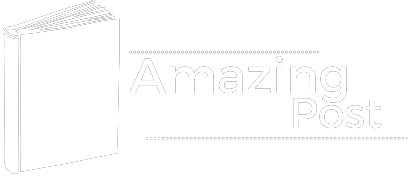With the increasing use of mobile devices, optimizing your website for mobile search has become essential. Mobile optimization ensures that your site performs well on smartphones and tablets, providing a seamless user experience and improving your search engine rankings. This guide explores best practices for optimizing your website for mobile search.
Why Mobile Optimization is Important
Growing Mobile Usage
Mobile internet usage has surpassed desktop usage, with a significant portion of web traffic now coming from mobile devices. As more people use their smartphones and tablets to search the web, having a mobile-optimized site is crucial for reaching and engaging your audience.
Mobile-First Indexing
Google’s mobile-first indexing means that the search engine predominantly uses the mobile version of your site for indexing and ranking. If your site isn’t mobile-friendly, it can negatively impact your search engine rankings and organic traffic.
Enhanced User Experience
A mobile-optimized website provides a better user experience, which can lead to higher engagement, lower bounce rates, and increased conversions. Users expect fast-loading, easy-to-navigate websites that work well on their mobile devices.
Best Practices for Mobile Optimization
1. Use Responsive Design
Responsive web design ensures that your site adapts to different screen sizes and devices, providing a consistent user experience across desktops, tablets, and smartphones.
Benefits of Responsive Design:
- Improved User Experience: Content adjusts to fit any screen size, making it easy to read and navigate.
- SEO Friendly: Google recommends responsive design, as it uses a single URL for both desktop and mobile versions, making it easier for search engines to crawl and index your site.
- Cost-Effective: Maintains one website for all devices, reducing maintenance and development costs.
2. Optimize Page Load Speed
Page load speed is critical for mobile users, who often have less patience for slow-loading pages. Faster loading times improve user experience and can positively impact your search engine rankings.
Tips to Improve Page Load Speed:
- Compress Images: Use image compression tools to reduce file sizes without compromising quality.
- Minimize CSS and JavaScript: Reduce the size of CSS and JavaScript files and eliminate unnecessary code.
- Enable Browser Caching: Store resource files locally in the user’s browser to reduce load times on subsequent visits.
- Use a Content Delivery Network (CDN): Distribute content across multiple servers to reduce latency and improve load times.
3. Simplify Navigation
Mobile users need easy and intuitive navigation to find what they’re looking for quickly.
Tips for Simplifying Navigation:
- Use a Clean Menu: Implement a simple, easy-to-access menu that works well on small screens.
- Sticky Navigation: Use sticky navigation that stays at the top of the screen as users scroll down.
- Clear CTAs: Use clear, prominent call-to-action buttons that are easy to tap.
- Breadcrumbs: Implement breadcrumbs to help users understand their location within the site and navigate back to previous pages.
4. Optimize for Touchscreen
Mobile devices use touchscreens, so ensure that all elements on your site are touch-friendly.
Tips for Touchscreen Optimization:
- Large Buttons and Links: Use large, easily tappable buttons and links to prevent misclicks.
- Adequate Spacing: Ensure enough spacing between clickable elements to avoid accidental taps.
- Gestures: Implement common touch gestures, such as swipe navigation, to enhance usability.
5. Prioritize Content
Mobile users often look for specific information quickly. Prioritize the most important content and features.
Tips for Prioritizing Content:
- Above the Fold: Place essential content and CTAs above the fold for immediate visibility.
- Collapsible Sections: Use collapsible sections for less critical information to keep the design clean.
- Readability: Use clear fonts and adequate font sizes for readability on small screens.
6. Optimize Forms
Forms are often used for sign-ups, inquiries, and purchases. Ensure they are easy to complete on mobile devices.
Tips for Optimizing Forms:
- Simplify Fields: Reduce the number of form fields to the essentials.
- Auto-Fill Options: Enable auto-fill options to make form completion faster.
- Clear Labels: Use clear and descriptive labels for each form field.
- Error Handling: Provide real-time error messages to help users correct mistakes as they go.
7. Use Accelerated Mobile Pages (AMP)
Accelerated Mobile Pages (AMP) is a Google-backed project designed to make web pages load faster on mobile devices. Implementing AMP can improve load times and enhance the user experience.
Benefits of AMP:
- Faster Load Times: AMP pages load almost instantly, providing a better user experience.
- Higher Rankings: Faster load times can positively impact your search engine rankings.
- Increased Visibility: AMP pages are often featured in the Top Stories carousel on Google, increasing visibility.
8. Implement Local SEO
Mobile users often perform local searches, so optimizing for local SEO can drive more traffic to your site.
Tips for Local SEO:
- Google My Business (GMB): Create and optimize your GMB profile with accurate information and regular updates.
- Local Keywords: Incorporate local keywords in your content, titles, and meta descriptions.
- NAP Consistency: Ensure your business name, address, and phone number (NAP) are consistent across all online listings.
- Reviews: Encourage satisfied customers to leave positive reviews on Google and other review platforms.
9. Test Mobile Usability
Regularly test your website’s mobile usability to identify and fix issues that may affect the user experience.
Tools for Testing Mobile Usability:
- Google’s Mobile-Friendly Test: Check if your site is mobile-friendly and get recommendations for improvement.
- PageSpeed Insights: Analyze your site’s performance on mobile devices and get suggestions to improve load times.
- Browser Developer Tools: Use browser developer tools to test your site on different screen sizes and devices.
10. Monitor Analytics
Use analytics tools to monitor your mobile traffic and user behavior, helping you understand how users interact with your site and identify areas for improvement.
Tools for Monitoring Analytics:
- Google Analytics: Track mobile traffic, user behavior, and conversion rates.
- Google Search Console: Monitor mobile performance, keyword rankings, and identify any indexing or crawl errors.
- Heatmaps: Use heatmap tools like Hotjar to visualize user interactions on your mobile site.
Optimizing your website for mobile search is essential for reaching and engaging your audience in today’s mobile-first world. By using responsive design, improving page load speed, simplifying navigation, optimizing for touchscreens, prioritizing content, optimizing forms, implementing AMP, focusing on local SEO, testing mobile usability, and monitoring analytics, you can create a mobile-friendly site that provides a seamless user experience and improves your search engine rankings. Embrace these best practices to ensure your website remains competitive and accessible to mobile users, driving more traffic and conversions in 2024 and beyond.